Tutorial kali ini kita akan mempelajari cara membuat aplikasi android upload gambar ke server MySQL menggunakan Eclipse. untuk lebih jelasnya kita ikuti saja tutorial berikut ini.
Buat database dengan nama upload, buat table datamobil seperti pada gambar.
Buat file php dan simpan ke xampp/htdocs/upload
upload.php
<?php
echo '<pre>';
print_r($_FILES);
echo '</pre>';
echo '<pre>';
print_r($_POST);
echo '</pre>';
$file_path="img/";
$file_path=$file_path.basename($_FILES['file']['name']);
if (move_uploaded_file($_FILES['file']['tmp_name'],$file_path)){
echo "file save success";
} else {
echo "failed to save file";
}
?>
Simpan.php
<?php
$f=mysql_connect('localhost','root','');
mysql_select_db('upload',$f);
$response = array();
if (isset($_POST['nama']) && isset($_POST['img'])) {
$name = $_POST['nama'];
$img = $_POST['img'];
$result = mysql_query("INSERT INTO datamobil(nama_mobil,image) VALUES('$name','$img')");
// cek data udah masuk belum
if ($result) {
// kalo sukses
$response["success"] = 1;
$response["message"] = "Tambah berhasil";
// echoing JSON response
echo json_encode($response);
} else {
// fkalo gagal
$response["success"] = 0;
$response["message"] = "Sistem mendeteksi kesalahan, silahkan coba lagi";
// echoing JSON response
echo json_encode($response);
}
} else {
$response["success"] = 0;
$response["message"] = "Silahkan lengkapi aksi sebelum memulai permintaan anda";
// echoing JSON response
echo json_encode($response);
}
?>
Buka eclipse buat project baru
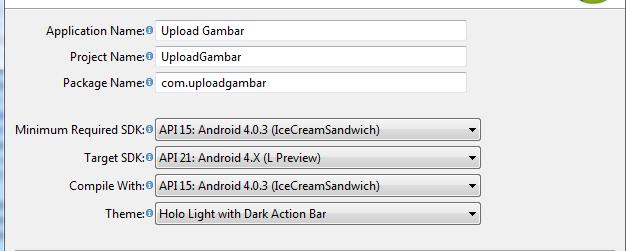
Ubah file activity_main.xml seperti berikut.
<LinearLayout xmlns:android="http://schemas.android.com/apk/res/android"
android:layout_width="fill_parent"
android:layout_height="fill_parent"
android:orientation="vertical" >
<TextView
android:id="@+id/textView1"
android:layout_width="wrap_content"
android:layout_height="wrap_content"
android:text="Upload Gambar"
android:textAppearance="?android:attr/textAppearanceLarge" />
<TextView
android:id="@+id/textView2"
android:layout_width="wrap_content"
android:layout_height="wrap_content"
android:text="Nama Mobil" />
<EditText
android:id="@+id/editnama"
android:layout_width="match_parent"
android:layout_height="wrap_content"
android:ems="10" >
<requestFocus />
</EditText>
<LinearLayout

Buat file java baru dengan nama berikut di folder package project anda.
CustomMultiPartEntity.java
package com.uploadgambar;
import java.io.FilterOutputStream;
import java.io.IOException;
import java.io.OutputStream;
import java.nio.charset.Charset;
import org.apache.http.entity.mime.HttpMultipartMode;
import org.apache.http.entity.mime.MultipartEntity;
public class CustomMultiPartEntity extends MultipartEntity {
private UploadProgressListener uploadProgressListener;
public CustomMultiPartEntity() {
super();
}
public CustomMultiPartEntity(final HttpMultipartMode mode) {
super(mode);
}
public CustomMultiPartEntity(HttpMultipartMode mode, final String boundary,
final Charset charset) {
super(mode, boundary, charset);
}
@Override
public void writeTo(final OutputStream outstream) throws IOException {
super.writeTo(new CountingOutputStream(outstream,
this.uploadProgressListener));
}
/**
*
* @return
*/
public UploadProgressListener getUploadProgressListener() {
return uploadProgressListener;
}
/**
*
* @param uploadProgressListener
*/
public void setUploadProgressListener(
UploadProgressListener uploadProgressListener) {
this.uploadProgressListener = uploadProgressListener;
}
/**
*
* Count the OutputStream
*
*/
public static class CountingOutputStream extends FilterOutputStream {
private final UploadProgressListener uploadProgressListener;
private long transferred;
public CountingOutputStream(final OutputStream out,
final UploadProgressListener uploadProgressListener) {
super(out);
this.uploadProgressListener = uploadProgressListener;
this.transferred = 0;
}
@Override
public void write(byte[] b, int off, int len) throws IOException {
out.write(b, off, len);
this.transferred += len;
if (this.uploadProgressListener != null) {
this.uploadProgressListener.transferred(this.transferred);
}
}
@Override
public void write(int b) throws IOException {
out.write(b);
this.transferred++;
if (this.uploadProgressListener != null) {
this.uploadProgressListener.transferred(this.transferred);
}
}
}
}
JSONParser.java
package com.uploadgambar;
import java.io.BufferedReader;
import java.io.IOException;
import java.io.InputStream;
import java.io.InputStreamReader;
import java.io.UnsupportedEncodingException;
import java.util.List;
import org.apache.http.HttpEntity;
import org.apache.http.HttpResponse;
import org.apache.http.NameValuePair;
import org.apache.http.client.ClientProtocolException;
import org.apache.http.client.entity.UrlEncodedFormEntity;
import org.apache.http.client.methods.HttpGet;
import org.apache.http.client.methods.HttpPost;
import org.apache.http.client.utils.URLEncodedUtils;
import org.apache.http.impl.client.DefaultHttpClient;
import org.json.JSONException;
import org.json.JSONObject;
import android.util.Log;
public class JSONParser {
static InputStream is = null;
static JSONObject jObj = null;
static String json = "";
// constructor
public JSONParser() {
}
// function get json from url
// by making HTTP POST or GET mehtod
public JSONObject makeHttpRequest(String url, String method,
List<NameValuePair> params) {
try {
if (method == "POST") {
DefaultHttpClient httpClient = new DefaultHttpClient();
HttpPost httpPost = new HttpPost(url);
httpPost.setEntity(new UrlEncodedFormEntity(params));
HttpResponse httpResponse = httpClient.execute(httpPost);
HttpEntity httpEntity = httpResponse.getEntity();
is = httpEntity.getContent();
} else if (method == "GET") {
// request method is GET
DefaultHttpClient httpClient = new DefaultHttpClient();
String paramString = URLEncodedUtils.format(params, "utf-8");
url += "?" + paramString;
HttpGet httpGet = new HttpGet(url);
HttpResponse httpResponse = httpClient.execute(httpGet);
HttpEntity httpEntity = httpResponse.getEntity();
is = httpEntity.getContent();
}
} catch (UnsupportedEncodingException e) {
e.printStackTrace();
} catch (ClientProtocolException e) {
e.printStackTrace();
} catch (IOException e) {
e.printStackTrace();
}
try {
BufferedReader reader = new BufferedReader(new InputStreamReader(
is, "iso-8859-1"), 8);
StringBuilder sb = new StringBuilder();
String line = null;
while ((line = reader.readLine()) != null) {
sb.append(line + "\n");
}
is.close();
json = sb.toString();
} catch (Exception e) {
Log.e("Buffer Error", "Error converting result " + e.toString());
}
// try parse the string to a JSON object
try {
jObj = new JSONObject(json);
} catch (JSONException e) {
Log.e("JSON Parser", "Error parsing data " + e.toString());
}
// return JSON String
return jObj;
}
}
MainActivity.java
package com.uploadgambar;
import java.io.BufferedReader;
import java.io.ByteArrayInputStream;
import java.io.ByteArrayOutputStream;
import java.io.DataInputStream;
import java.io.DataOutputStream;
import java.io.File;
import java.io.FileInputStream;
import java.io.FileNotFoundException;
import java.io.IOException;
import java.io.InputStream;
import java.io.InputStreamReader;
import java.net.HttpURLConnection;
import java.util.ArrayList;
import java.util.List;
import java.util.Random;
import org.apache.http.HttpResponse;
import org.apache.http.NameValuePair;
import org.apache.http.client.ClientProtocolException;
import org.apache.http.client.HttpClient;
import org.apache.http.client.methods.HttpPost;
import org.apache.http.entity.mime.content.InputStreamBody;
import org.apache.http.entity.mime.content.StringBody;
import org.apache.http.impl.client.DefaultHttpClient;
import org.apache.http.message.BasicNameValuePair;
import org.apache.http.params.CoreProtocolPNames;
import org.apache.http.util.EntityUtils;
import org.json.JSONException;
import org.json.JSONObject;
import android.R.integer;
import android.annotation.SuppressLint;
import android.app.ActionBar;
import android.app.Activity;
import android.app.ProgressDialog;
import android.content.Intent;
import android.database.Cursor;
import android.graphics.Bitmap;
import android.graphics.BitmapFactory;
import android.graphics.Bitmap.CompressFormat;
import android.net.Uri;
import android.os.AsyncTask;
import android.os.Bundle;
import android.os.StrictMode;
import android.provider.MediaStore;
import android.util.Log;
import android.view.MenuItem;
import android.view.View;
import android.view.View.OnClickListener;
import android.widget.Button;
import android.widget.EditText;
import android.widget.ImageView;
import android.widget.Spinner;
import android.widget.TextView;
import android.widget.Toast;
public class MainActivity extends Activity implements OnClickListener {
String imagePath;
String imageName;
ImageView imgeView;
long imageSize = 0; // kb
// Progress Dialog
private ProgressDialog pDialog;
final static int REQUEST_CODE = 1;
JSONParser jsonParser = new JSONParser();
EditText inputName;
TextView status;
Button upload;
HttpURLConnection connection = null;
DataOutputStream outputStream = null;
DataInputStream inputStream = null;
Bitmap bm;
String user = null;
static String pathToOurFile = "", format;
public String Koneksi, isi;
String urlServer = "";
String lineEnd = "\r\n", twoHyphens = "--", boundary = "*****";
int nilai = (int) (Math.random() * 9999999);
int bytesRead, bytesAvailable, bufferSize;
byte[] buffer;
int maxBufferSize = 1 * 1024 * 1024;
private static String url_tambah_pendaftaran = "";
private static final String TAG_SUCCESS = "success";
@SuppressLint("NewApi")
@Override
public void onCreate(Bundle savedInstanceState) {
super.onCreate(savedInstanceState);
setContentView(R.layout.activity_main);
url_tambah_pendaftaran = "http://10.0.2.2/upload/simpan.php";
urlServer = "http://10.0.2.2/upload/upload.php";
StrictMode.ThreadPolicy policy = new StrictMode.ThreadPolicy.Builder()
.permitAll().build();
StrictMode.setThreadPolicy(policy);
inputName = (EditText) findViewById(R.id.editnama);
imgeView = (ImageView) findViewById(R.id.imageView1);
Button btnsimpan = (Button) findViewById(R.id.simpan);
upload = (Button) findViewById(R.id.pilihimage);
upload.setOnClickListener(this);
btnsimpan.setOnClickListener(this);
status = (TextView) findViewById(R.id.detail);
}
@Override
public void onClick(View v) {
switch (v.getId()) {
case R.id.pilihimage:
Intent intent = new Intent();
intent.setType("image/*");
intent.setAction(Intent.ACTION_GET_CONTENT);
startActivityForResult(
Intent.createChooser(intent, "Select Picture"),
REQUEST_CODE);
break;
case R.id.simpan:
if (this.imagePath == null) {
// IF NO IMAGE SELECTED DO NOTHING
Toast.makeText(this, "No image selected", Toast.LENGTH_SHORT)
.show();
return;
}
this.pDialog = this.createDialog();
this.pDialog.show();
// EXECUTED ASYNCTASK TO UPLOAD IMAGE
new ImageUploader().execute();
break;
default:
break;
}
}
@Override
protected void onActivityResult(int requestCode, int resultCode, Intent data) {
// TODO Auto-generated method stub
super.onActivityResult(requestCode, resultCode, data);
if (requestCode == REQUEST_CODE && resultCode == RESULT_OK) {
Uri selectedImageUri = data.getData();
// GET IMAGE PATH
imagePath = getPath(selectedImageUri);
// IMAGE NAME
imageName = imagePath.substring(imagePath.lastIndexOf("/"));
imageSize = this.getFileSize(imagePath);
// DECODE TO BITMAP
Bitmap bitmap = BitmapFactory.decodeFile(imagePath);
// DISPLAY IMAGE
imgeView.setImageBitmap(bitmap);
status.setText("File path :" + imageName);
}
}
/**
* Get the image path
*
* @param uri
* @return
*/
private String getPath(Uri uri) {
String[] projection = { MediaStore.Images.Media.DATA };
Cursor cursor = managedQuery(uri, projection, null, null, null);
int column_index = cursor
.getColumnIndexOrThrow(MediaStore.Images.Media.DATA);
cursor.moveToFirst();
return cursor.getString(column_index);
}
private ProgressDialog createDialog() {
ProgressDialog progressDialog = new ProgressDialog(this);
progressDialog.setMessage("Please wait.. Uploading File");
progressDialog.setProgressStyle(ProgressDialog.STYLE_HORIZONTAL);
progressDialog.setCancelable(false);
return progressDialog;
}
/**
* Get the file size in kilobytes
*
* @return
*/
private long getFileSize(String imagePath) {
long length = 0;
try {
File file = new File(imagePath);
length = file.length();
length = length / 2048;
} catch (Exception e) {
e.printStackTrace();
}
return length;
}
/**
* This class is responsible for uploading data
*
* @author lauro
*
*/
private class ImageUploader extends AsyncTask<Void, Integer, Boolean>
implements UploadProgressListener {
@Override
protected Boolean doInBackground(Void... params) {
try {
InputStream inputStream = new FileInputStream(new File(
imagePath));
// *** CONVERT INPUTSTREAM TO BYTE ARRAY
byte[] data = this.convertToByteArray(inputStream);
HttpClient httpClient = new DefaultHttpClient();
httpClient.getParams().setParameter(
CoreProtocolPNames.USER_AGENT,
System.getProperty("http.agent"));
HttpPost httpPost = new HttpPost(urlServer);
// STRING DATA
StringBody dataString = new StringBody(
"This is the sample image");
// FILE DATA OR IMAGE DATA
InputStreamBody inputStreamBody = new InputStreamBody(
new ByteArrayInputStream(data), imageName);
// MultipartEntity multipartEntity = new MultipartEntity();
CustomMultiPartEntity multipartEntity = new CustomMultiPartEntity();
// SET UPLOAD LISTENER
multipartEntity.setUploadProgressListener(this);
// *** ADD THE FILE
multipartEntity.addPart("file", inputStreamBody);
// *** ADD STRING DATA
multipartEntity.addPart("description", dataString);
httpPost.setEntity(multipartEntity);
httpPost.setEntity(multipartEntity);
// EXECUTE HTTPPOST
HttpResponse httpResponse = httpClient.execute(httpPost);
// THE RESPONSE FROM SERVER
String stringResponse = EntityUtils.toString(httpResponse
.getEntity());
// DISPLAY RESPONSE OF THE SERVER
Log.d("data from server", stringResponse);
String name = inputName.getText().toString();
// parameter
List<NameValuePair> param = new ArrayList<NameValuePair>();
param.add(new BasicNameValuePair("nama", name));
param.add(new BasicNameValuePair("img", imageName));
// json object
JSONObject json = jsonParser.makeHttpRequest(
url_tambah_pendaftaran, "POST", param);
// cek respon di logcat
Log.d("Create Response", json.toString());
} catch (FileNotFoundException e1) {
e1.printStackTrace();
return false;
} catch (ClientProtocolException e) {
// TODO Auto-generated catch block
e.printStackTrace();
return false;
} catch (IOException e) {
// TODO Auto-generated catch block
e.printStackTrace();
return false;
}
return true;
}
/**
*
*/
@Override
public void transferred(long num) {
// COMPUTE DATA UPLOADED BY PERCENT
long dataUploaded = ((num / 2048) * 100) / imageSize;
// PUBLISH PROGRESS
this.publishProgress((int) dataUploaded);
}
/**
* Convert the InputStream to byte[]
*
* @param inputStream
* @return
* @throws IOException
*/
private byte[] convertToByteArray(InputStream inputStream)
throws IOException {
ByteArrayOutputStream bos = new ByteArrayOutputStream();
int next = inputStream.read();
while (next > -1) {
bos.write(next);
next = inputStream.read();
}
bos.flush();
return bos.toByteArray();
}
@Override
protected void onProgressUpdate(Integer... values) {
super.onProgressUpdate(values);
// UPDATE THE PROGRESS DIALOG
pDialog.setProgress(values[0]);
}
@Override
protected void onPostExecute(Boolean uploaded) {
// TODO Auto-generated method stub
super.onPostExecute(uploaded);
if (uploaded) {
// UPLOADING DATA SUCCESS
pDialog.dismiss();
Toast.makeText(MainActivity.this, "File Uploaded",
Toast.LENGTH_SHORT).show();
} else {
// UPLOADING DATA FAILED
pDialog.setMessage("Uploading Failed");
pDialog.setCancelable(true);
}
}
}
}
UploadProgressListene.java
package com.uploadgambar;
/**
* Upload Listener
*
*/
public interface UploadProgressListener {
/**
* This method updated how much data size uploaded to server
*
* @param num
*/
void transferred(long num);
}
Demikianlah tutorial Membuat Aplikasi Upload Gambar Android ke Server MySQL dengan Eclipse yang dapat saya tuliskan semoga bermanfaat buat anda semua.
Source Code : download disini
Source Code : download disini



thanks banget gan tutorialnya.
ReplyDeletemau tanya kalo misalkan sourcenya di export menjadi .apk bagaimana configurasi pemanggilan ke xamppnya itu apa tetap menggunakan IP yang sama atau ada konfigurasi tambahan ?
thanks gan.
gan kok punya saya error ya ? dibagian int column_index = cursor.getColumnIndexOrThrow(MediaStore.Images.Media.DATA);
ReplyDeletenull object
gan bisa bantuin ane benerin coding ane yang error ini
ReplyDeleteprotected void onActivityResult(int requestCode, int resultCode, Intent data ) {
switch (requestCode ) {
case 1:
REQUEST_CHOOSER:
if (resultCode == RESULT_OK) {
final Uri uri = data.getData();
final String path = FileUtils.getPath(this, uri);
textViewPath.setText(path);
}
break;
case REQUEST_CHOOSER:
if (resultCode == RESULT_OK) {
final Uri gg = data.getData();
final String path2 = FileUtils.getPath(this, gg);
textViewPath2.setText(path2);
}
break;
}
}